The Domain Availability Miner will help you check the availability of multiple domains in bulk. The report will show you which domain is still available and which is already taken by various owners.
How can Domain Availability tool help you?
You can use this tool, for example, when you are looking for a suitable domain name for your new website or your new blog. If you have more than one suggestion for the name of the domain, the first thing you will probably want to know is which of these domains are available and which are not.
What is a domain name?
Domain names are used to identify specific web pages. It is the address of your website that people type into the address bar to visit your site. Instead of typing an IP address (such as 47.99.255.253) into the address bar, users can simply type a domain name (such as marketingminer.com), which is more user-friendly and easier to remember.
Domain names can only point to one website at a time as they are used to establish a unique identity. This is why there is such a high demand for domain names that are both short and easy to remember.
Anatomy of a domain name
A domain name is composed of several different parts. It can also be thought of as a series of “labels” separated by dots.
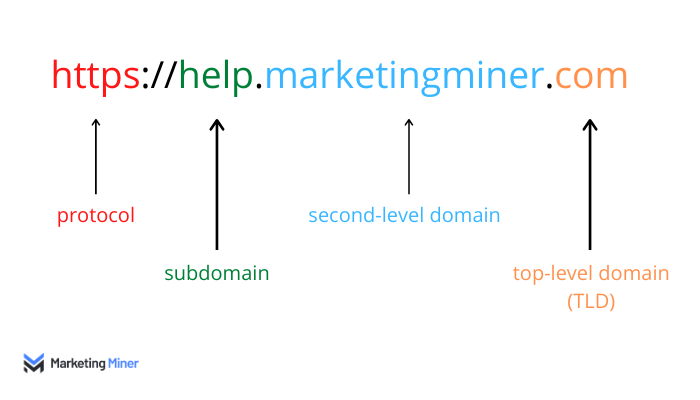
A top-level domain (TLD) is the last segment of a domain name that comes after the final dot. TLDs refer to the rightmost part of each domain name. They are also divided into two main categories:
- country-specific: .sk, .cz, .pl, .hu
- generic: .com, .net, .org, .eu
A second-level domain (e.g. marketingminer.com) is part of a website address that comes before the TLD. It’s what most people think of when they think of a website name. This part of the domain name is unique to the person who registers it.
A third-level domain is often referred to as a subdomain(e.g. help.marketingminer.com).
Choosing a domain name
It’s important to take your time and do your research when choosing a domain name.
It should be short, easy to say (you want people to type it correctly, especially if you advertise on TV or radio), and easy to remember.
People also often use keywords in their domain name to boost their SEO. However, using keywords in your domain name won’t automatically help you rank better. Instead of focusing on choosing a generic domain name with keyword stuffing, we recommend that you pay attention to your domain authority and high-quality website content. Remember, short domain names are more effective, easy to remember, and easy to share!
Available domains
Available domains are unregistered domains that anyone can buy.
So how do you find out if a domain already exists? Well… You can simply type the URL into the search bar, but you won’t be able to tell if the domain is parked (that’s when a domain name is registered but not yet associated with a specific website). For this reason, you should use a Domain Availability Checker tool (e.g. Marketing Miner) to find out if the domain can be registered or not. These tools use a database from a domain registrar.
A domain name registrar is any company that handles the reservation of domain names and allows you to officially register them. Each domain name registrar has its own database, which is automatically updated when someone registers a new domain name. For example, the .cz domain is managed and administered by CZ-NIC.
Expired domains
An expired domain is a domain that was previously registered by an individual or organization but was not renewed after its expiration date. Any domain that reaches its expired status and is not renewed by the owner will be automatically available for resale.
Picking a short and catchy domain name can be pretty difficult when so many of them have already been taken. If you can’t find your desired available names, you can also have your eye on domains that are already taken and wait until they expire.
Once a domain is dropped from the registry, you can buy it through a backorder drop catching services such as:
- GoDaddy auction
- snapnames.com
Here you can find all information you need to spot good expired domains:
https://www.expireddomains.net/backorder-expired-domains/
You can also find lists of all deleted domains here:
https://www.expireddomains.net/deleted-domains/
What can you use expired domains for?
There are lots of things expired domains can be used for, such as:
- Creating new content – you can check archive.org to see old versions of the website and see what content it had before buying to get new ideas for renewing it.
- Creating redirects – take the expired domain pages and 301 redirect them to your content. Once again, you can use web.archive.org to detect URLs of old pages that you want to redirect visitors to.
- Creating microsite – you can also use an expired domain to build a separate microsite with content that links to your existing website.
- Selling expired domains – another reason people buy expired domains is to sell them for a profit.
Do you have a list with more domain names that you would like to claim? Here is how you can check the availability status of domain names in bulk.
How to check domain availability status in bulk
Start by logging into your Marketing Miner account and clicking on Create report. Then select Domain Availability miner to continue to the next step.
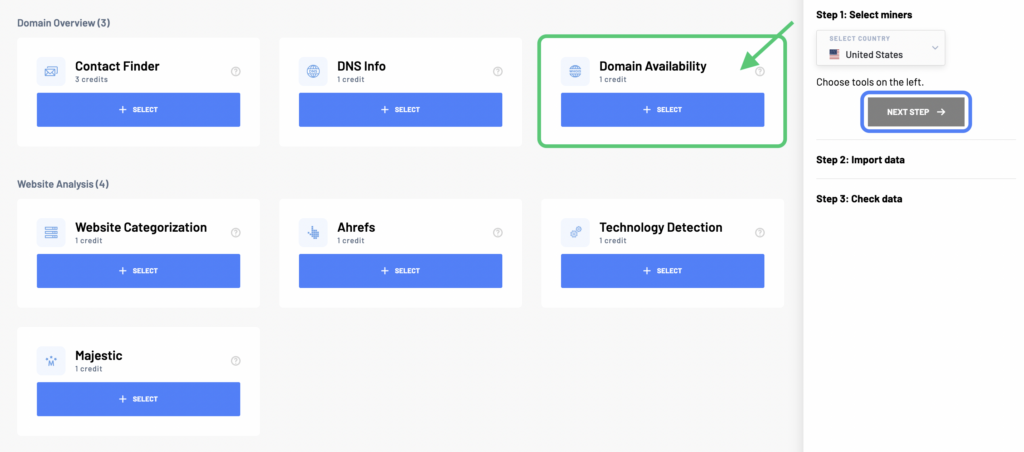
In the next step, name your report and add your list with prospect websites. You can either enter the list manually, upload it from a file or spreadsheet, or import your data from Google Sheets.
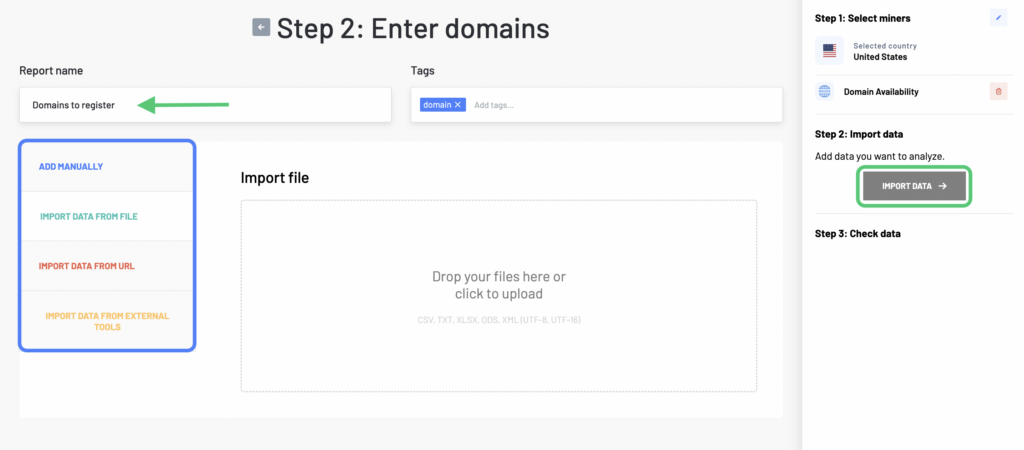
Don’t forget to also name your report to continue. Then, click Import Data to review your data before processing. In the menu on the right, you can also see how many credits this report will cost you. You can always go back to the previous steps before creating the report to find out which domain names are available.
Domain Availability report example
Report columns
- Input: The domain, that you entered in the input.
- Domain availability: Verification, if the domain is available.
Statuses and error codes in the domain availability column:
Taken = domain is not available.
Available = domain is still available.
NODATA = DNS server returned an answer with no data.
FORMERR = DNS server claims query was misformatted.
SERVFAIL = DNS server returned general failure.
NOTFOUND = Domain name not found.
NOTIMP = DNS server does not implement the requested operation.
REFUSED = DNS server refused query.
BADQUERY = Misformatted DNS query.
BADNAME = Misformatted hostname.
BADFAMILY = Unsupported address family.
BADRESP = Misformatted DNS reply.
CONNREFUSED = Could not contact DNS servers.
TIMEOUT = Timeout while contacting DNS servers.
EOF = End of file.
FILE = Error reading file.
NOMEM = Out of memory.
DESTRUCTION = Channel is being destroyed.
BADSTR = Misformatted string.
BADFLAGS = Illegal flags specified.
NONAME = Given hostname is not numeric.
BADHINTS = Illegal hints flags specified.
NOTINITIALIZED = c-ares library initialization not yet performed.
LOADIPHLPAPI = Error loading iphlpapi.dll.
ADDRGETNETWORKPARAMS = Could not find the GetNetworkParams function.
CANCELLED = DNS query canceled.
