A featured snippet (often wrongly referred to as position zero) is a short excerpt that typically appears at the top of Google’s search results. The displayed text is a simple summary extracted from the web pages designed to answer a searcher’s question quickly. There are four main types of featured snippets: paragraphs, lists, tables, and videos.
The content from the featured snippet is automatically pulled from web pages that already rank on the first page of search results. Google simply pulls information from a page to answer the user’s question.
Featured snippets example
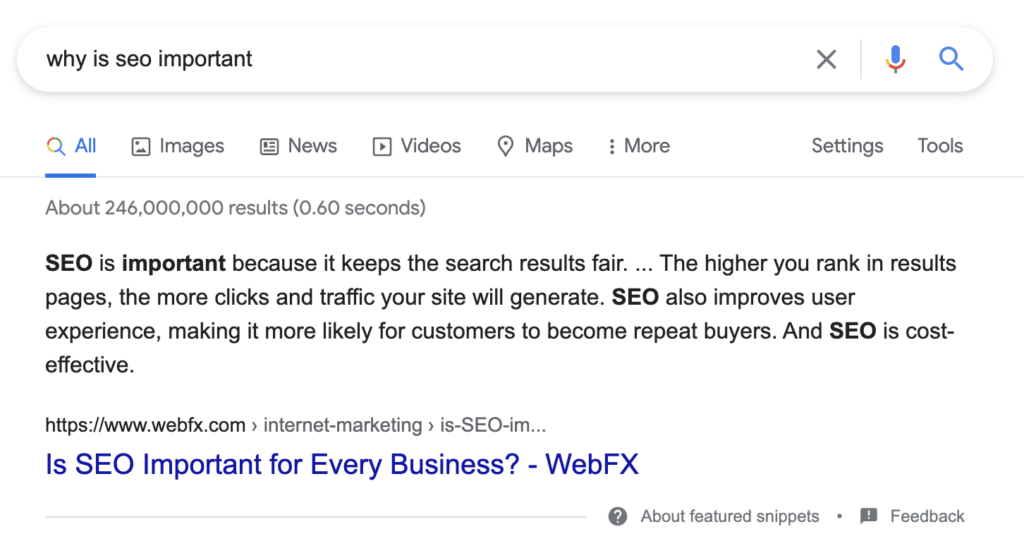
In the example above, you can see a paragraph summarizing the immediate answer to the user’s question.
Types of featured snippets
There are currently four main types of featured snippets that appear in Google’s search results:
- Paragraph snippets often contain definitions or brief information to answer the user’s query in the box. Paragraphs are either text only or with an image inside the snippet. They are the most common type of featured snippet used by Google (making up over 80% of all snippet types).
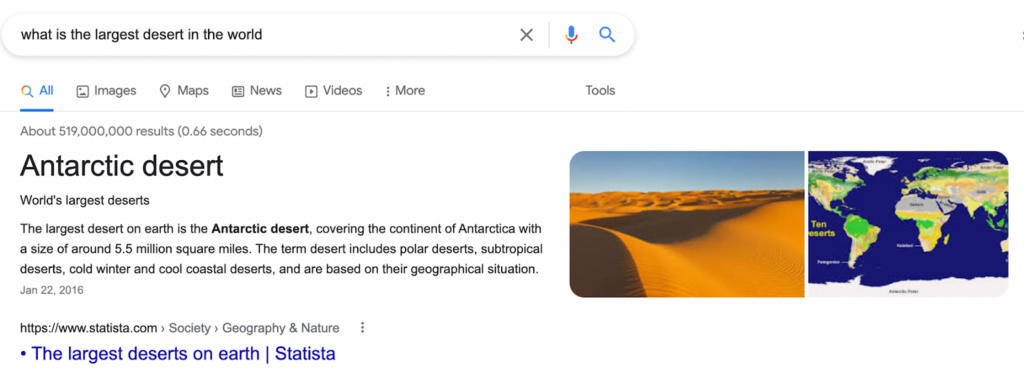
- List snippets (with bullet points or numbers) typically explain how to do something and present steps in a specific order (recipes, DIY, “how-to” searches,…). They also show listicle articles (best-of lists, ranked items, products,…).
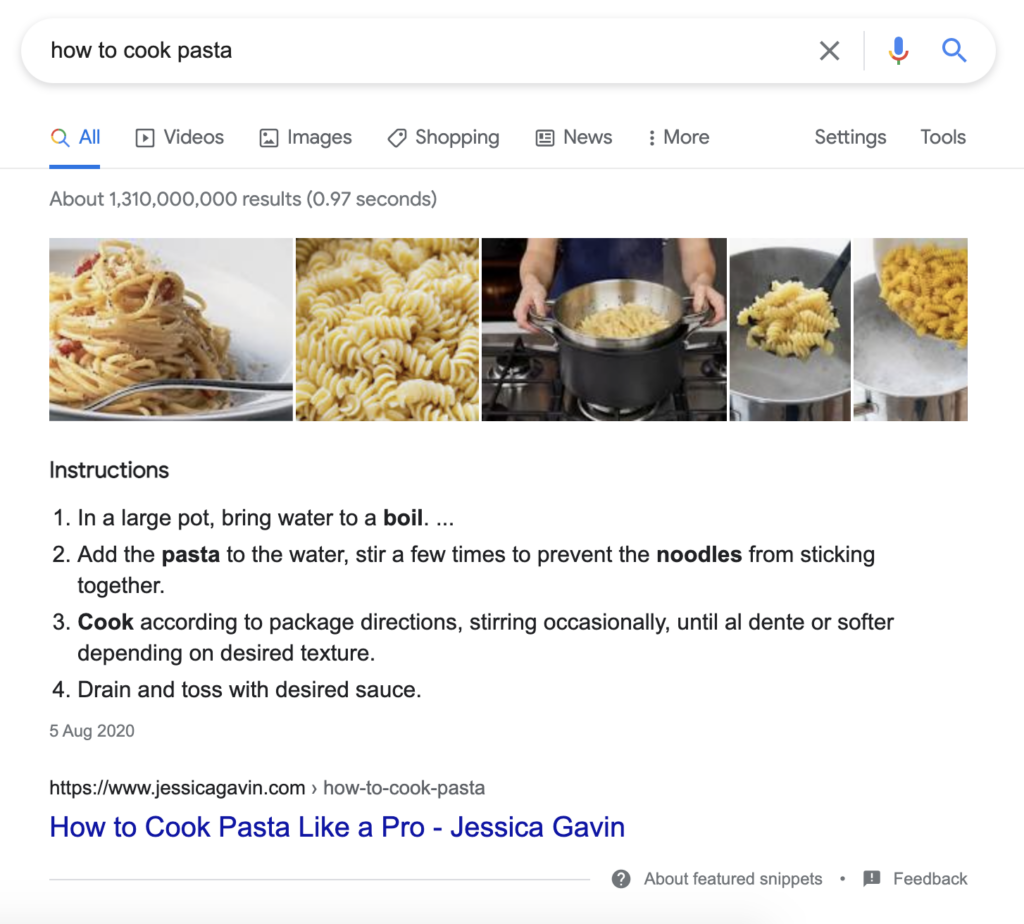
- Table snippets display various comparisons and technical parameters in a dynamic table format.
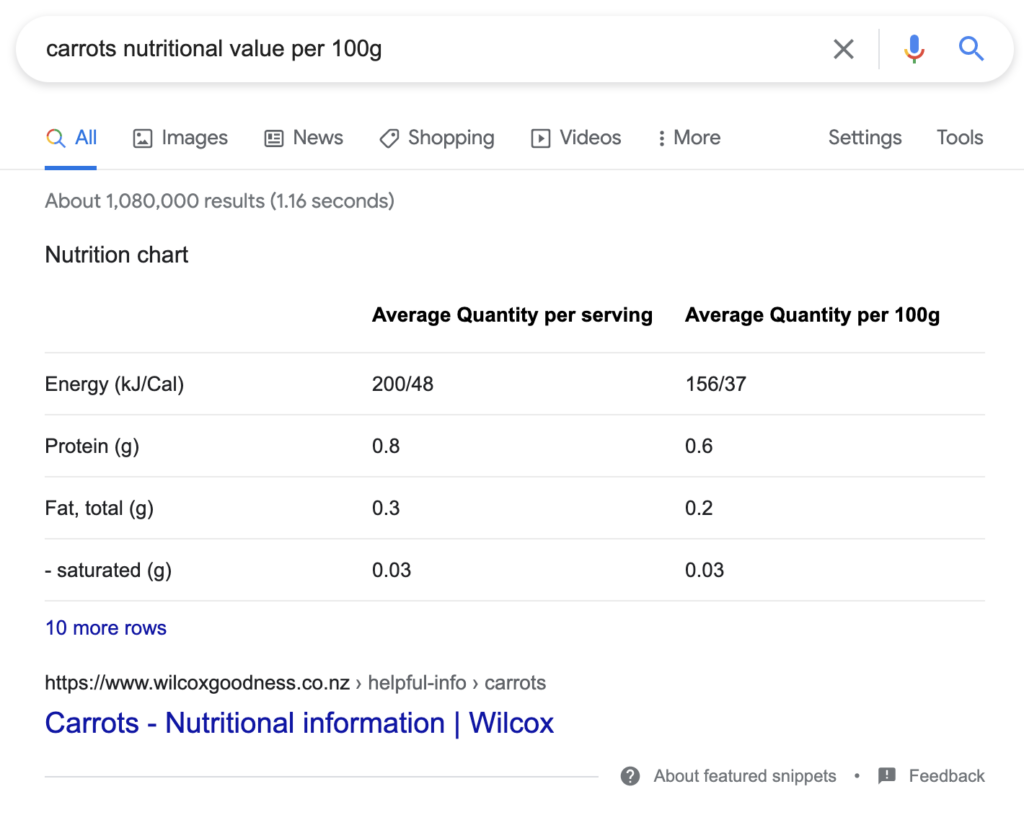
- Video snippets typically present YouTube videos to provide the best answer for the user’s query.
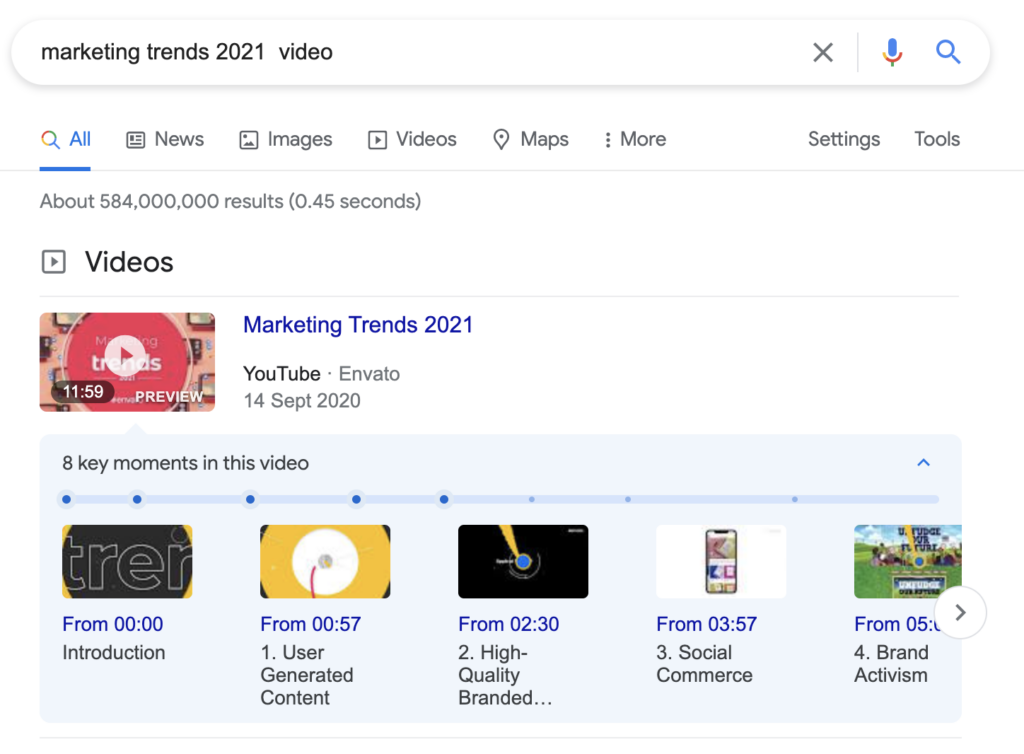
Benefits of featured snippets
Ranking in Google’s featured snippets have many advantages as they grab the searcher’s attention. Find out the main benefits of getting a Google featured snippet:
Increased visibility
As the featured snippet contains an extracted summary of the answer to a user’s question, it always appears above the first organic search result. Therefore, users don’t have to scroll to find it. Increased brand awareness and visibility of your site enhance opportunities for your organic traffic.
According to Ahrefs’ study (2020), 8.6% of clicks go to featured snippets rather than other organic search results. And it seems they are stealing clicks from the first organic search result.
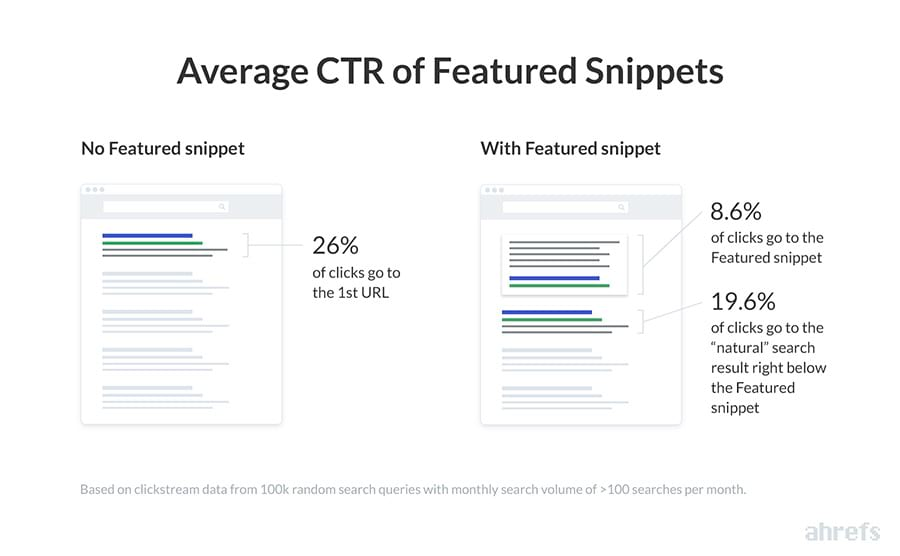
Voice search
Featured snippets also have an impact on voice search. In this instance, getting the user intent is key. You can have the most enticing title tags and meta description, but if you are not thinking carefully about the user intent, you probably won’t get this valuable element.
Outranking the competition
Are you in a competitive field where your competitors rank high? Is it too hard outranking them in organic search results? We suggest you focus on optimizing your content for the featured snippet instead. It will not only increase your search visibility but also improve your brand authority. If Google chooses your content to be featured, searchers are more likely to see your business as having authority in the industry.
Downsides of featured snippets
However, getting a featured snippet is not always a win.
Sometimes people just want quick solutions to their problems, and if they get all of the information they need from the answer box, they won’t necessarily navigate to the actual website.
For this reason, featured snippets often take away from website traffic and result in so-called “zero-click” searches (searches that resolved right on the results page as there’s no need to click anywhere else to get the information). In 2020, more than 2/3rds of all Google searches ended without a click. Check out this interesting read on Google Search CTR and zero-click searches to learn more.
Google’s Featured Snippet Deduplication
Historically, featured snippets had one more advantage. In addition to having a link in the featured snippet, the search result was displayed further on the first page. So owning a featured snippet meant owning two organic search results – in ‘position zero’ at the top of the page and within the first page of results.
Even now, for your website to appear in a featured snippet, you must show up on the first page of the SERP with the article (more information below). However, thanks to Google’s deduplication update announced in January 2020, your web page will appear only once on the first page of search results. If your link appears in the featured snippet, Google does not display it twice in organic results anymore. In addition to ‘position zero,’ there are other nine organic results on the first page.
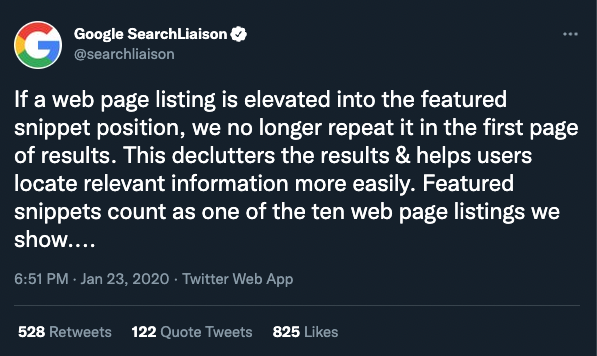
Therefore, we do not consider a featured snippet as a ‘position zero’ but as the first organic search result with greater visibility in SERPs.
See how other SEOs see the actual position of a featured snippet:
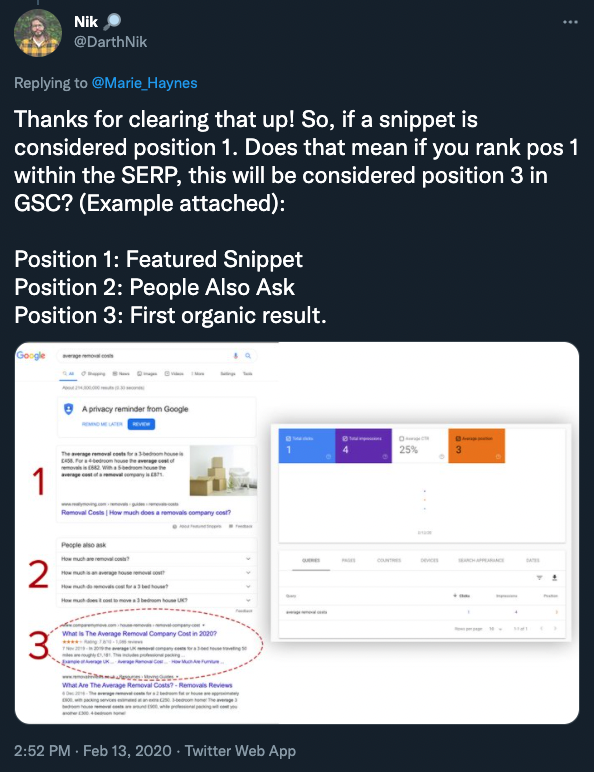
How to optimize for featured snippets?
For Google to display your content in the featured snippet, you have to meet the following three criteria:
Rank on the first page of Google
The first condition is to rank on the first page of Google search results.
According to the Ahrefs’ study we mentioned above, only 30.9% of featured snippets rank at the top, and the vast majority of them rank within the first five positions.
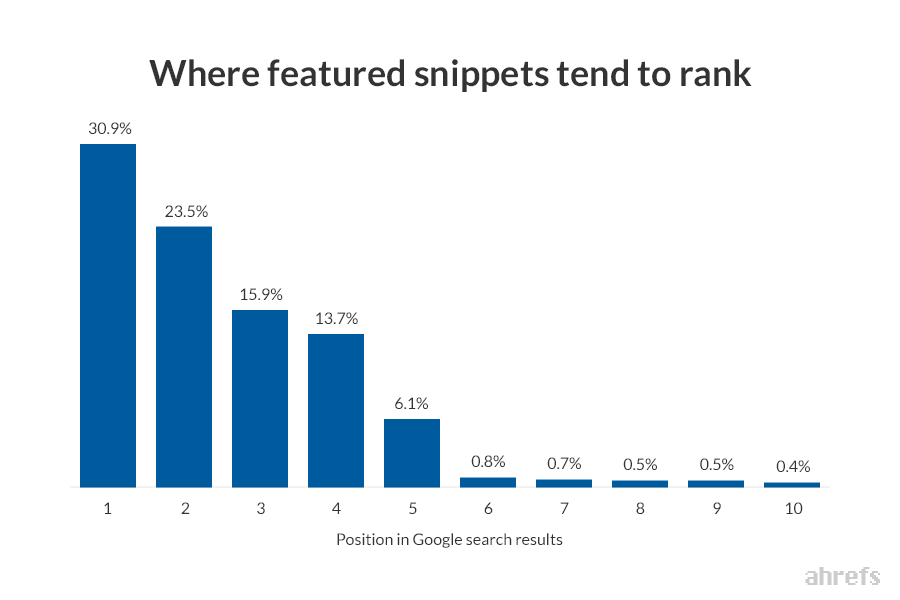
The graph above also shows that even if your page is on position 10 in the organic search results and provides well-written content for search engines, you still have a chance to appear in the answer box.
Signal relevance with optimized titles
The second criteria is to optimize your content and include often searched keywords. You also want to optimize for long tail versions of those terms.
For instance, to increase your chances of getting into a featured snippet with the search phrase ‘How to get into a featured snippet’, you should add the title ‘How to get into a featured snippet?‘ somewhere in the article.
Thanks to this clear structure, the search engine will easily find a paragraph in the article that matches the user’s query.
Relevant content
Besides including the keyword in the title, it’s also crucial to produce relevant content to the search query you want to appear for.
We put together a list of different questions types and featured snippet formats to give you ideas on how to optimize your content for them.
| Question words | Answer formats |
| What | Paragraph |
| How | Bullet points / list |
| Where | Paragraph |
| Which | Table |
| How much | Paragraph / table |
| Comparison | Table |
If you want to appear in the answer box for the ‘What is a featured snippet’, you should ideally include this question as H2 and add a short paragraph with 2-3 sentences to answer the question. Remember to use the HTML content formatting right for each type of featured snippet to help the search engine find your answer:
- Paragraphs: <p>
- Bullets: <ul>
- Lists: <ol>
- Tables: <table>
What is the optimal length of a featured snippet?
The study by AJ Ghergich cites the optimal featured snippet lengths. See the optimal length of different featured snippet types below:
| Optimal featured snippet lengths | ||
|---|---|---|
| Paragraph | Words | Characters |
| Average | 45 | 293 |
| Maximum | 97 | 752 |
| Bullet points / list | Items | Words per item |
| Average | 4,2 | 10,8 |
| Maximum | 8 | 64 |
| Table | Rows | Columns |
| Average | 3,6 | 2,5 |
| Maximum | 9 | 9 |
Conclusion
To optimize your content for featured snippets, we recommend you look for SERPs that have a featured snippet and optimize your content to steal it from your search competitors. You can use our Keyword Profiler to identify them quickly.
Alternatively, focus on keywords that contain question words such as “how to” or “what is” and that you rank for in the top 5 search results to have the best chance of being shown in feature snippet boxes.
