Categorization, classification, keyword clusters. You can call it any way you want, but in general we are talking about the sorting of keywords according to the importance they have in different thematic categories. You have probably come across this activity when working with a larger keyword dataset, most often when analyzing keywords for SEO or PPC purposes.
In practice, this means that you add more columns to your keyword data. Each column represents a specific category (you may also encounter the term dimension in SEO terminology). Then you sort them by category.
Here’s an example of keyword categorization:
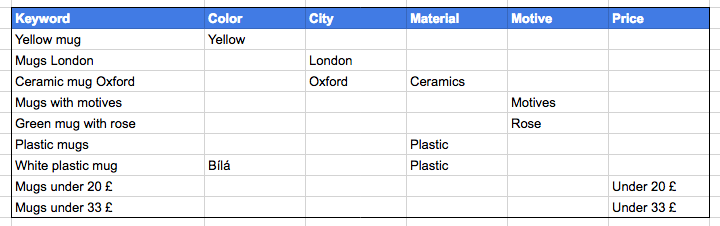
Product categories won’t be the same for every keyword research. Sometimes there is a material or a motive, sometimes there is a function or a property.
We recommend using Excel, OpenRefine, or Marketing Miner for product categorization, which unfortunately doesn’t have full functionality yet. But if you have Czech or Polish projects, you can rely on Marketing Miner here.
Categorizing keywords
Keyword categorization is a useful task for all SEO and PPC specialists. Below are some practical examples of how to use it. You can:
- Create website architecture
- Create new product/service categories.
- Create new landing pages.
- Create new content (for example, new blog posts).
- Write content and metadata for new landing pages.
Now let’s see how you can try categorizing your products using Marketing Miner.
Creating Keyword categorization in Marketing Miner
Log in to Marketing Miner and click the Create Report button in the top right corner.
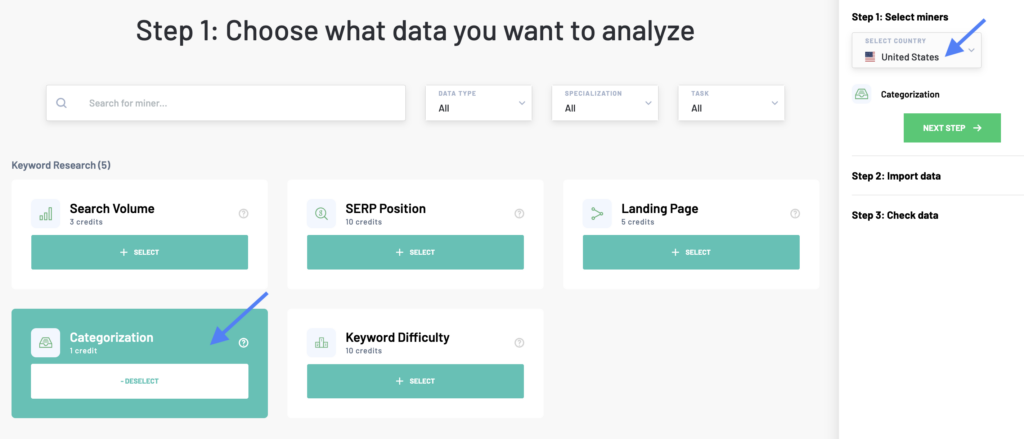
First, select the country you want data for and choose Categorization tool. Then click on Next Step to continue. Start by naming your report and adding your keyword list.
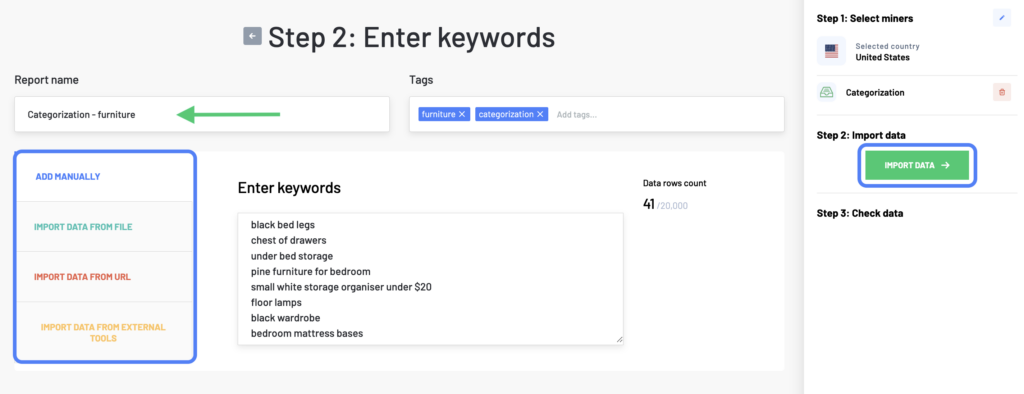
There are several ways to do this. You can either enter the list manually, load it from a file or spreadsheet, or import your data from Google Search Console or Google Sheets.
Now, click on Import Data to see how many data rows you have to analyze and check your data before processing. In the menu on the right, you will also be able to see how many credits this report will cost you.
Click on Analyze data to complete the report. Once the report is generated, you will be emailed the analyzed data.
Categorization report example
Report columns
In the Keyword column, you will see your analyzed keywords. Each additional column represents a specific category.
