Marketing Miner is a powerful tool for digital marketers to analyze data in bulk. Here’s a short guide on how you can import your data to Marketing Miner to get started with your SEO reports.
There are currently three different types of input data that you can import to create your SEO reports:
- Keywords: seo, furniture, tables,…
- Domain: amazon.com
- URL: https://www.amazon.com/Flash-Furniture-White-Plastic-Chair
If you have a large list of data that you want to analyze in bulk. You can import your data using the following methods:
Add data manually
If you have a small list of data, you can simply copy and paste it into Marketing Miner. To do this, click on “Create Report” and then select “Add Manually.” Copy and paste your data list into the box provided, and click on “Import Data.”
Make sure that you enter keywords, URLs, or domains separated by a new line.

Import data file
If you have a larger dataset or you prefer to work with a file, Marketing Miner supports the following file formats: CSV, TSV, TXT, or XLSX with encoding UTF-8 or UTF-16.
Our tool will then upload the first column from your file. For the XSLX file, it is first column of first list/row.
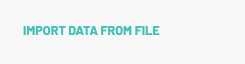
Import sitemap
If you have a large list of URLs, you can import them directly from a sitemap URL. To do this, click on “Create Report” and then select “Import Data from URL.”
Enter the sitemap URL in the provided box, and click “Import Data.” Marketing Miner will automatically import all the URLs from the sitemap.

Import data from external tools
Marketing Miner also allows you to import data from external tools such as Google Analytics, Search Console, and Google Sheets.
To do this, click “Create Report” and select “Import Data from External Tools”. Follow the prompts to connect your account, select the data you want to import and click “Import Data.”
There are also data filters to help you quickly select the exact keywords, URLs, or data columns you want to analyze.
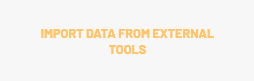
Marketing Miner provides multiple options for importing data, from manual data entry to external data sources. This makes it easy to get started with your data analysis, regardless of your preferred workflow.
