PPC competitor research can be a great foundation for creating your own campaigns. But who are your biggest competitors from a paid search results perspective? What ads are they using? Which ones are working and why?
Marketing Miner, with the help of SERP Ads Miner, provides user data about advertisers and ads in paid search results that can be used to answer these questions and help with your own campaigns.
If you want to check your paid competitors to review their keyword strategy and see what titles and descriptions they use in ads, then watch this short video tutorial to learn how.
How to create PPC competitor analysis in Marketing Miner
Start by clicking the Create report button and selecting the SERP Ads tool. Don’t forget to also select the appropriate location in the right menu.
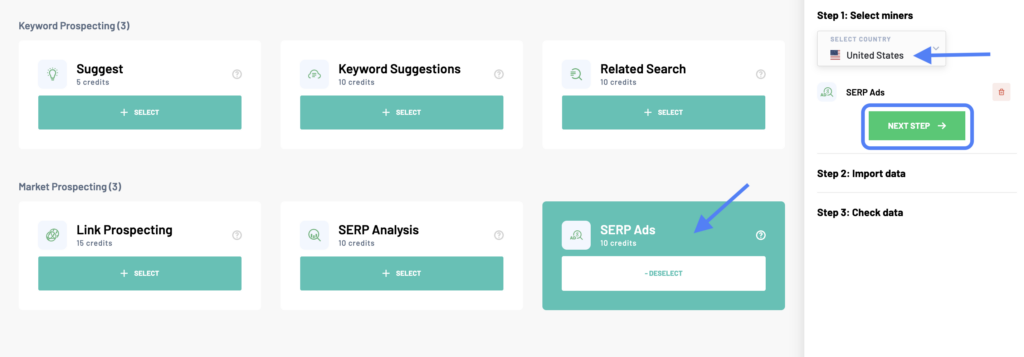
Now click the Next Step to enter paid keywords you want to analyze data for. There are several ways to do this. You can either enter the list manually, upload it from a file or spreadsheet, or import your data from Google Search Console or Google Sheets.
Before you generate your keyword report, don’t forget to give it a name and add tags to keep your reports organized and easily accessible for future use.
Now click on Import data get your PPC competitor analysis report.
SERP Ads report example
Report columns
- Phrase: Analyzed paid keyword
- Title: Ad title
- Description: Ad description
- Position: Ad position (Header, Sidebar, Footer)
- Rank: Ad ranking (ordered from ranking number 1)
- Visible URL: Ad URL visible to a user
- URL: Real URL where a user goes after clicking on the ad
