Are you wondering if you have too many identical or similar keywords spread throughout the content of your website to avoid keyword cannibalization? That is why we have developed the Cannibalization feature in the Website profiler section to help you find this information with just one click.
Try Website Profiler now:
What is keyword cannibalization?
Keyword cannibalization is when you have two or more pages on your website that unintentionally compete for the same keyword.
What can you analyze with Website Profiler?
You can currently choose from four options to work with:
- URL – enter a specific URL, for example, https://www.marketingminer.com/en/blog and you will get the data for this specific URL only.
- Prefix URL – enter a specific URL, and you will get data about all subpages that contain the URL prefix used for data input. For example, Prefix URL https://www.marketingminer.com/en/blog results include links such as https://www.marketingminer.com/en/blog/wordpress-plugin-v-1-0-launched.html
- Domain – in this case, enter a domain or subdomain, for example, www.amazon.com, to get all information about the specific domain or subdomain.
- Domain + subdomain – enter a domain, and you will get data about the whole website and all its subdomains. For example, for domain amazon.com, the results will include data for music.amazon.com too.
How to use Cannibalization section in Website Profiler
We recommend that you check keyword cannibalization for all pages on your domain. However, in the example below, we only analyzed data for a specific section of the site.
We added the URL https://www.amazon.com/fashion to analyze the Fashion section. To examine all pages in this category, we also need to select Prefix URL as the input data type.
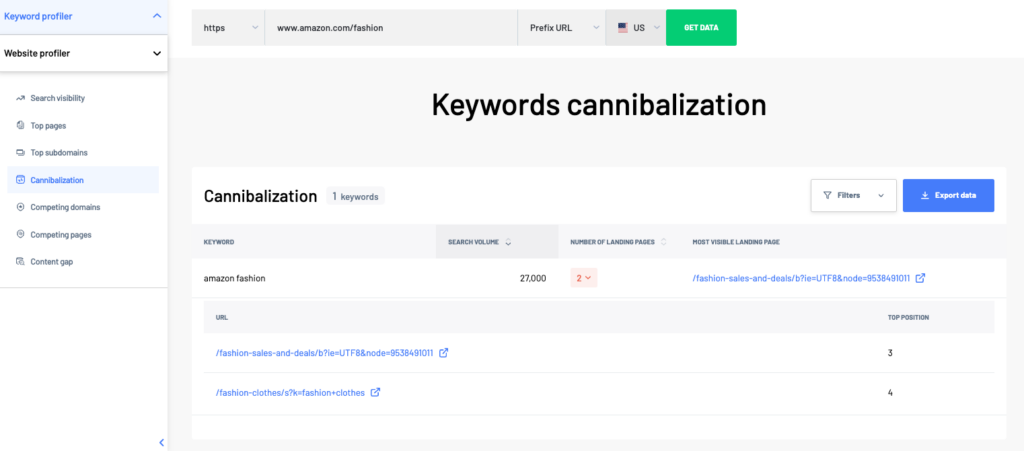
After you click the Get Data button, you will see keyword cannibalization data for the pages that rank for the given keyword.
Cannibalization table
After analyzing the website, you will find a table with the following information:
- Keyword – a keyword that is causing the cannibalization issue.
- Search volume – how many times a keyword is searched per month on average (over the last 12 months).
- Number of landing pages – how many pages are targeting the same query. After clicking on the number, you will see two more columns:
- Landing page – landing page of your targeted keyword
- Top position – top ranking position of the page
- Most visible landing page – a page that appears in the top position for the given keyword. It’s also the most authoritative page on the site for this topic.
Filters
In the top right corner of the table with keyword cannibalization, you can set up keyword filters for the following:
- Search volume (greater than, less than, between)
Exporting cannibalization data
You can download all keywords, that are causing the cannibalization issue, by clicking on the Export selected data button to work with them further in the Excel spreadsheet. The report charges 5 credits per keyword to download.
What data does Website Profiler use?
Website Profiler uses data from Marketing Miner’s internal database, which collects information from clickstream (third-party data about user behavior) and Google search results of common queries for each market.
What to do with the keyword cannibalization report next?
You can use the keyword cannibalization data for the following:
- Eliminating keyword cannibalization – analyze all keywords and landing pages to determine whether or not keyword cannibalization is a problem for your site. You can eliminate this problem by merging pages, improving the internal linking structure (to increase the authority of your page), or implementing the canonical tag.
- Identifying relevant landing pages – take a look at which landing page is the most relevant for the given keyword (which has the highest page rank). Is it a page you want to rank for that keyword? If not, improve your internal linking structure to let the search engine know which page is more relevant to the topic.
