Automatic website categorization will help you automatically categorize individual domains depending on what type of site it is. It could be an eCommerce site, magazine, blog, social network, or forum.
How to categorize websites in bulk
You will use website categorization most often when working on link prospecting. For example, if you have a large number of websites and you need to exclude irrelevant domains for link building like eCommerce sites or social media links. In some cases, you need to focus on a specific type of site, such as blogs or news, which you can quickly find by filtering out these categories.
Start by clicking the Create report button and selecting the Website Categorization tool.
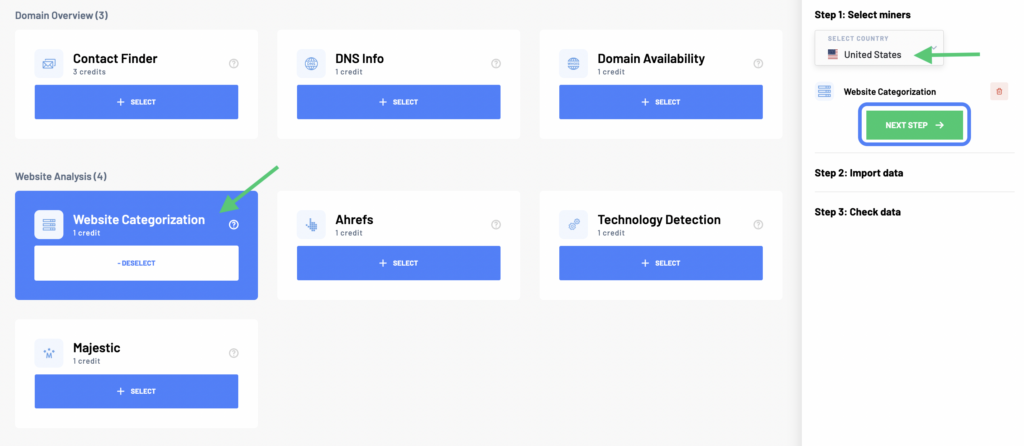
In the next step, name your report and add your list with prospect websites. You can either enter the list manually, upload it from a file or spreadsheet, or import your data from Google Sheets.
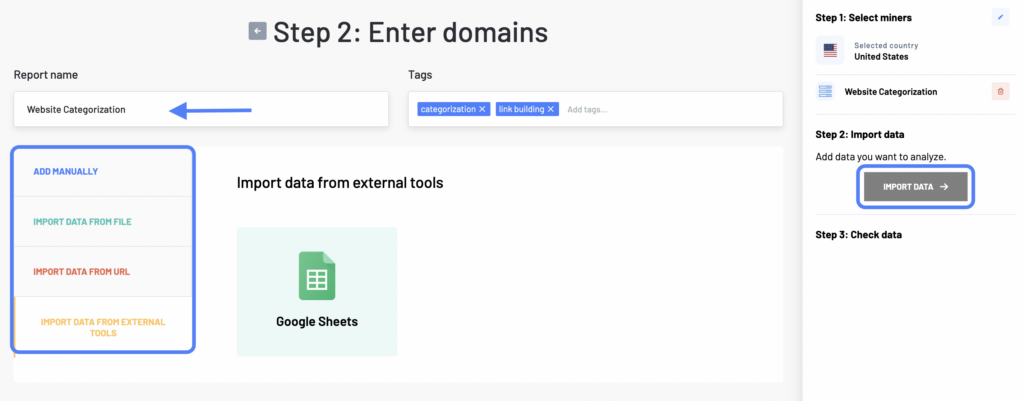
Then, click Import Data to review your data before processing. In the menu on the right, you can also see how many credits this report will cost you. You can always go back to the previous steps before categorizing the websites.
Website Categorization report example
Report columns
- Input: Domain, that you entered at the input.
- Categorization: Type / category of website.
Report data
In your report, you will also find a data visualization tab and a chart with different website categories.
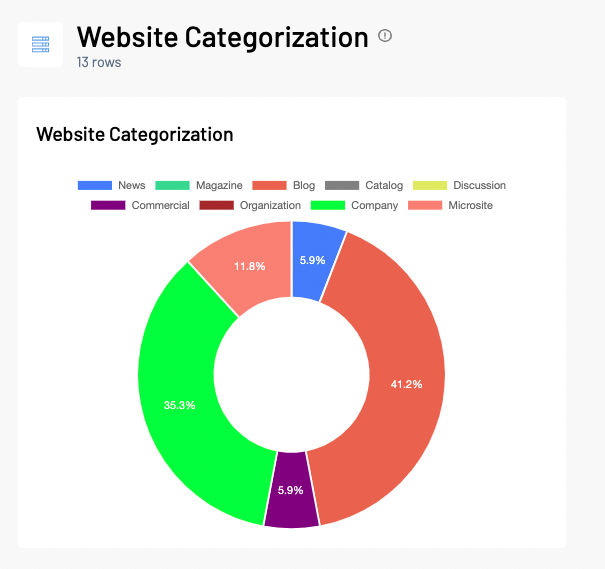
Now you can filter those that are interesting to you or those that are not. You can easily sort the output by category or export a report into the spreadsheet and use the filter function in Excel afterward.
Regarding link building, you will definitely be interested in content sites such as:
- blogs
- news
- magazines
You will probably be less interested in eCommerce and social media links.
In some cases, discussion forums may be of interest to you. For example, if you are doing research on a particular topic, or if you want to participate in a discussion to strengthen your brand.
