Want to find out which web pages compete with your site in organic search and how many shared keywords you have? The Competing Pages feature in Website Profiler will help you do just that.
Try Website Profiler now:
Competing pages
Let’s say we want to find other web pages that compete with our specific landing page in organic search. So we enter our page’s URL (e.g. www.wayfair.com/rugs/cat/rugs-c215385.html) into the Website Profiler and select the URL or Prefix URL format.
- URL – a specific URL, for example, https://www.marketingminer.com/en/blog and you will get the data for this specific URL only.
- Prefix URL – you will get data about all subpages that contain the URL prefix used for data input. For example, Prefix URL https://www.marketingminer.com/en/blog results include links such as https://www.marketingminer.com/en/blog/wordpress-plugin-v-1-0-launched.html
After we click on the Get Data button, the Competing Pages section will show us detailed information about the competing pages from the organic search results.
Competing pages data
After analyzing the search results, the Competing Pages section will show you a table with the following data columns:
- URL – The URL you are competing against in the organic search results.
- Keyword overlap – This column shows the number of keywords that you and your competing pages cover, sorted by the highest amount.
- Keyword share – This is a percentage value that represents the percentage of keywords that are the same as your competitor’s, out of all the keywords that your page (the one you’re analyzing) appears on. This information will help you find out who is competing with you the most in your field.
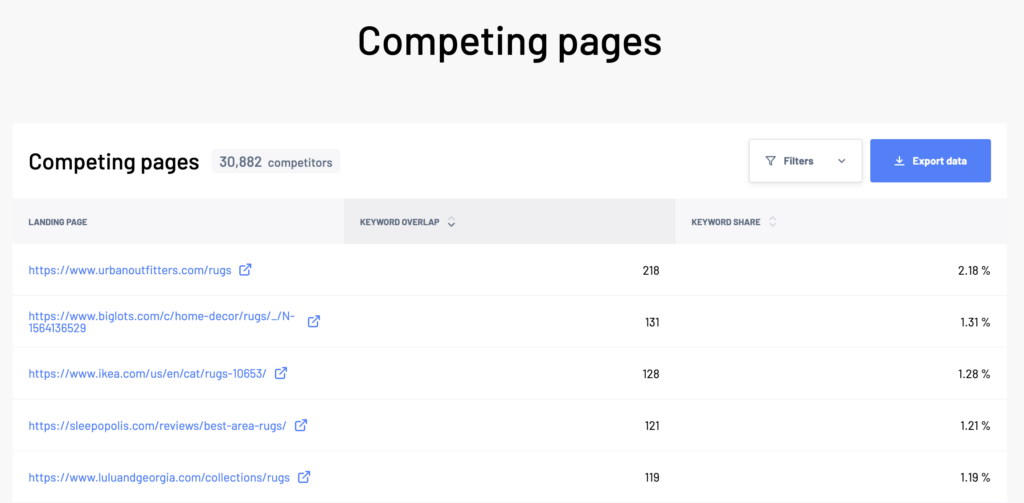
Filters
Above the table on the right side is the Filters button, which filtrates the results according to the following columns:
- Keyword overlap (less than, greater than, in between)
- Keyword share (less than, greater than, in between)
Exporting Competing pages
The complete list of competing pages, including their keyword share and keyword overlap, can be downloaded in Excel format by clicking the Export Data button.
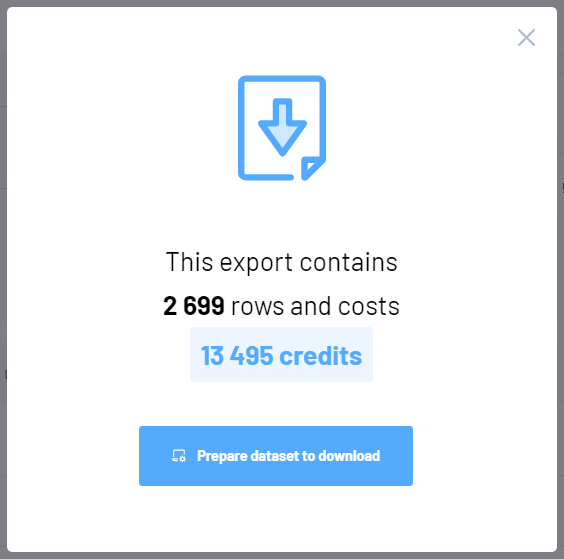
Competing pages section example
How to work with Competing pages data
Collected data from the Competing pages section is a valuable source for:
- Competitor analysis – Find which specific landing pages compete with your URL (the URL you entered for analysis input) in organic search results.
- Link building – This section will also help you find new link building opportunities and thematic URLs that cover similar keywords to yours and from which it’s reasonable to get backlinks.
We recommend you run this competing pages analysis regularly to find out which of your competitors have started to work more on SEO and how the competition level with your landing page is increasing.
