Want to find out which subdomains drive the most traffic to your website or your competitor’s website? Try the Top Subdomains section in Website Profiler.
Try Website Profiler now:
What data you can analyze in Website Profiler
Website Profiler can provide tons of useful insights into a competitor’s domain or specific web pages in no time. Simply enter a URL and select on which level you want to analyze data:
- URL – enter a specific URL, for example, https://www.marketingminer.com/en/blog and you will get the data for this specific URL only.
- Prefix URL – enter a specific URL, and you will get data about all subpages that contain the URL prefix used for data input. For example, Prefix URL https://www.marketingminer.com/en/blog results include links such as https://www.marketingminer.com/en/blog/wordpress-plugin-v-1-0-launched.html
- Domain – in this case, enter a domain or subdomain, for example, www.amazon.com, to get all information about the specific domain or subdomain.
- Domain + subdomain – enter a domain, and you will get data about the whole website and all its subdomains. For example, for domain amazon.com, the results will include data for music.amazon.com too.
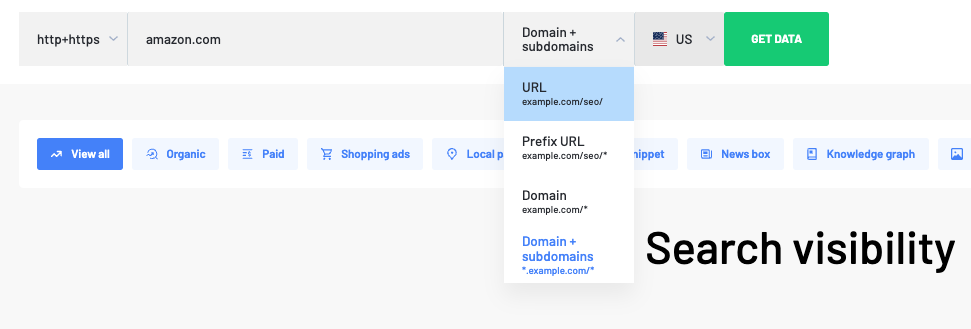
Top subdomains
If you want to gather detailed information about popular subdomains for which your domain appears in search results, simply enter your domain name (for example, amazon.com) and select the Domain + Subdomains option.
After you click the Get Data button, you should see all the top subdomains data to know which keywords your domain appears for in organic search results.
Top subdomains table
After collecting the data, you should see a table with the following information
- Subdomain – a list of subdomains that drive traffic to your domain.
- Estimated traffic – estimated monthly visits for the subdomain, along with traffic change statistics (compared to results from the previous period).
- Total keyword search volume – how many times a keyword is searched on average per month.
- Keyword count – how many keywords your subdomain has been searched for. Clicking on this information will take you to the Search Visibility section to see a table of all the keywords for which your subdomain ranks.
- Average position – the average position of your subdomain in search results for the given keyword, with position change data (compared to results from the previous period).
- Top keyword – the top performing keyword for your subdomain, which brings the highest monthly (estimated) traffic.
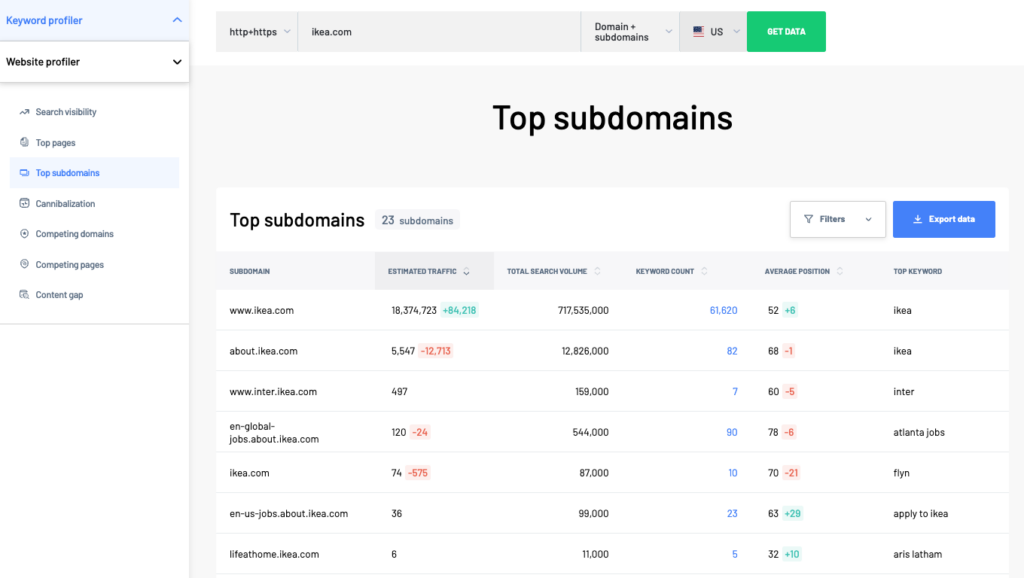
Filters
Above the table on the right side is the Filters button, which filtrates the results according to the following columns:
- Estimated traffic (less than, greater than, in between)
- Total search volume (less than, greater than, in between)
- Keyword count (less than, greater than, in between)
- Average keyword position (less than, greater than, in between)
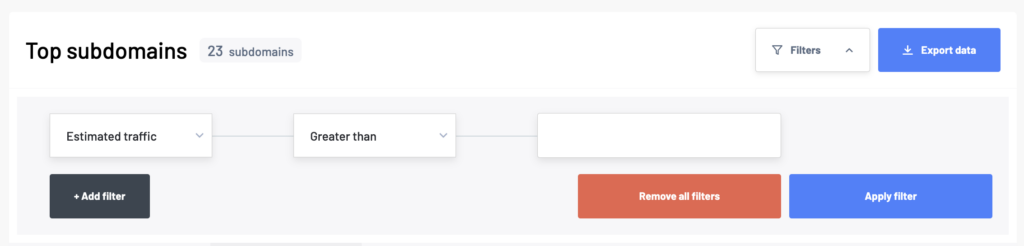
Exporting subdomains
You can download the entire list of subdomains in Excel format by clicking the Export Data button. Exporting data for 1 domain (one data row) will cost 5 credits.
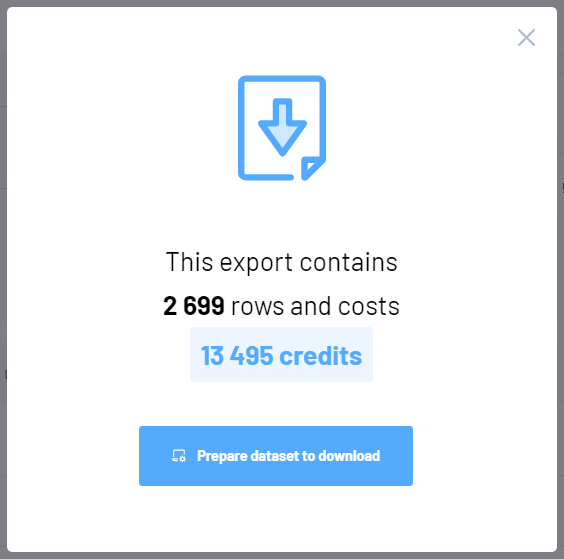
What data does the Website Profiler use?
The Website Profiler uses an internal Marketing Miner database that gathers information from clickstream data (third party data about user behavior) and Google search results for popular keywords.
Top subdomains section – example
How to work with Top subdomains data
Your collected Top subdomains data is a valuable source for:
- Competitor research – find out which of your competitors’ subdomains drive the most traffic to their website.
- Content audit – discover which subdomains drive the most traffic and which keywords are the most important. Remember, you can do this research on any competitor’s website to stay one step ahead!
