Projects in Marketing Miner are designed to monitor keyword rankings, mentions, or links on a regular basis.
When you create new Reports in Marketing Miner, sometimes you have to repeat them, as the data for your keywords or URLs often changes. But creating projects is a one-time thing. Once you create a project, you don’t need to do anything else with it. Just monitor its progress to see how your SEO efforts are paying off.
You can also share your projects with other members of your team or clients.
The list of your own and shared projects can be found under the Projects button in the top menu.
You can access a specific project by clicking the Go to Project button in the Projects section.
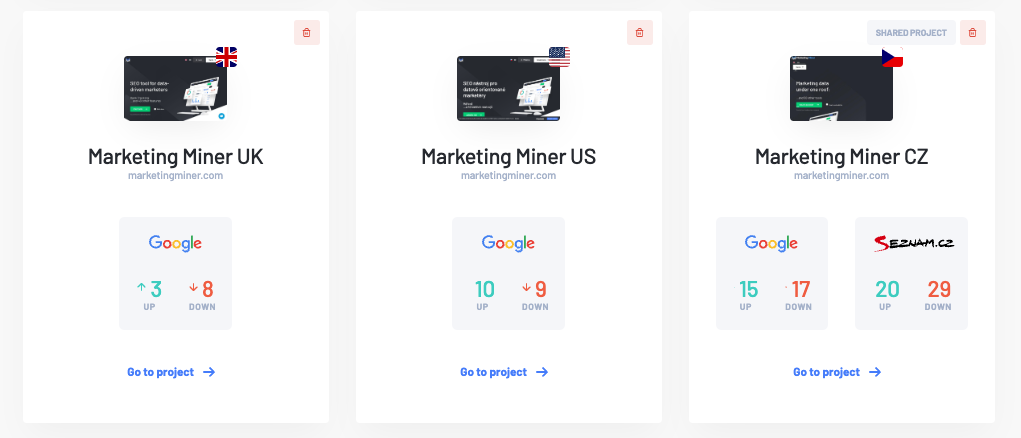
Creating a new project
You can create a new project by clicking on the New Project button in the Project section or by clicking the following link: https://www.marketingminer.com/en/project/new.
Creating a project is simple and intuitive. Just enter your domain and select the market your website is targeting. If you choose the Czech Republic, Marketing Miner will track rankings for both Google and Seznam search engines.
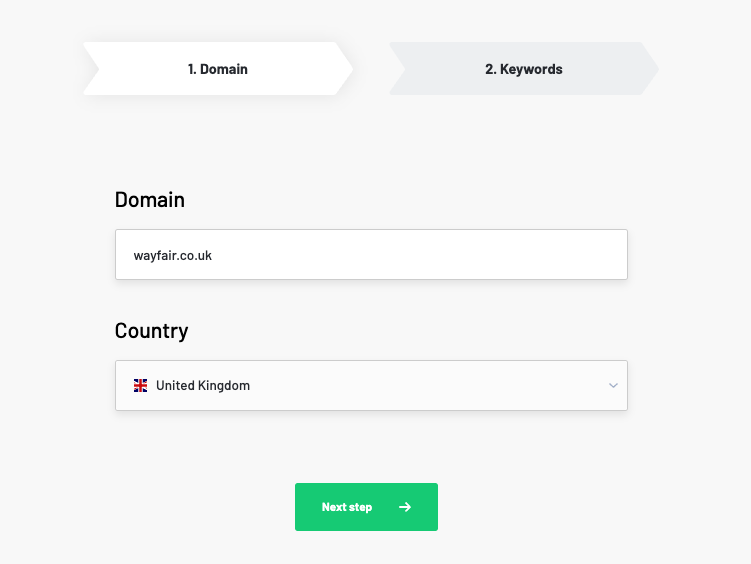
The next step is to add keywords to your project. You can either add them manually or choose from the keyword suggestions on the right if you don’t know which keywords to track.
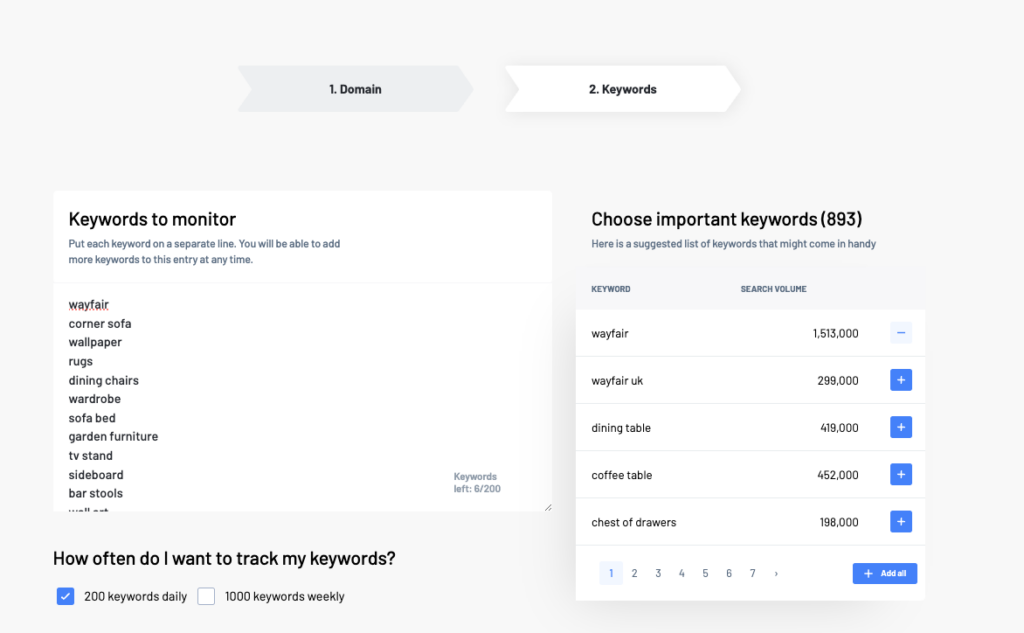
Then choose how often you want to measure your rankings:
- 200 keywords on a daily basis.
- 1000 keywords on a weekly basis.
Don’t worry if you forget to add some phrases, as you can always add them manually to your project after it has been created. Just click on Add keywords in the Rank Tracking section of your project.
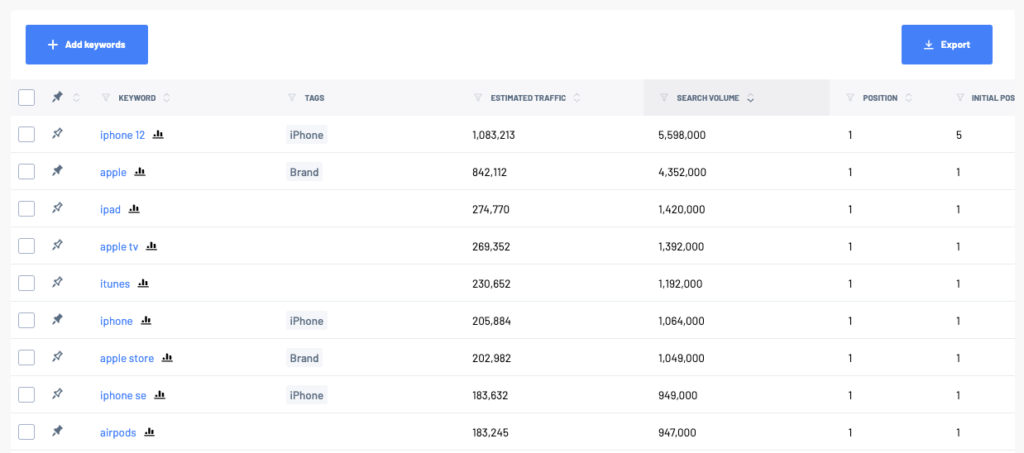
Project settings
You can also make any changes to your Projects by clicking the gear button (Project Settings) in the upper right corner of a specific project.
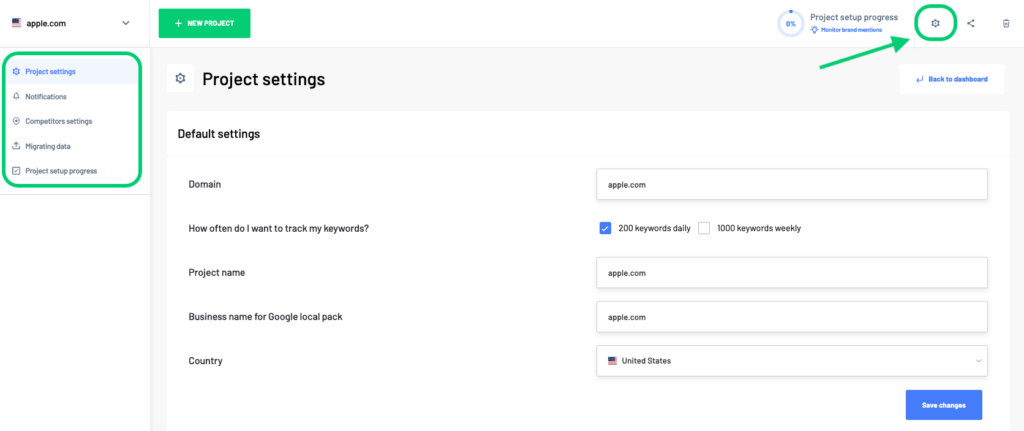
You can change the following:
- Domain name
- Number and frequency of tracked keywords (200 per day or 1000 per week)
- Project name
- Target country
- Adding users who receive project notifications
- Search competitors
Share a project
To share a project, use the share button in the top right corner next to the Project settings. Just remember, you can only share and edit your own projects.
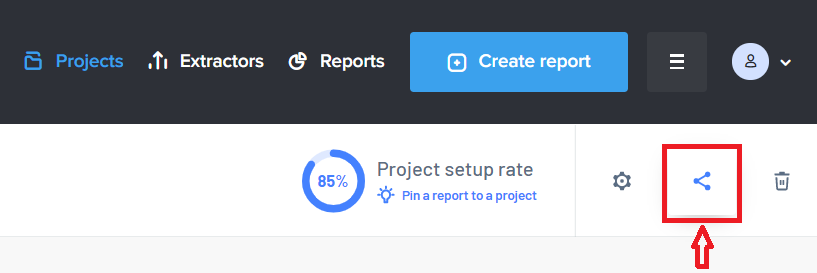
After clicking the button, Marketing Miner will generate the shareable link for your colleagues or clients.
The project can be viewed by anyone who receives the shareable URL of your project. The user doesn’t even need to have a Marketing Miner account.
The shared project is automatically added to the list of projects of the user you shared it with. This project can then be viewed, but the settings are available only to the project owner. Other users won’t be able to see your Notes, Marketing Plan, Alerts, or Settings sections.
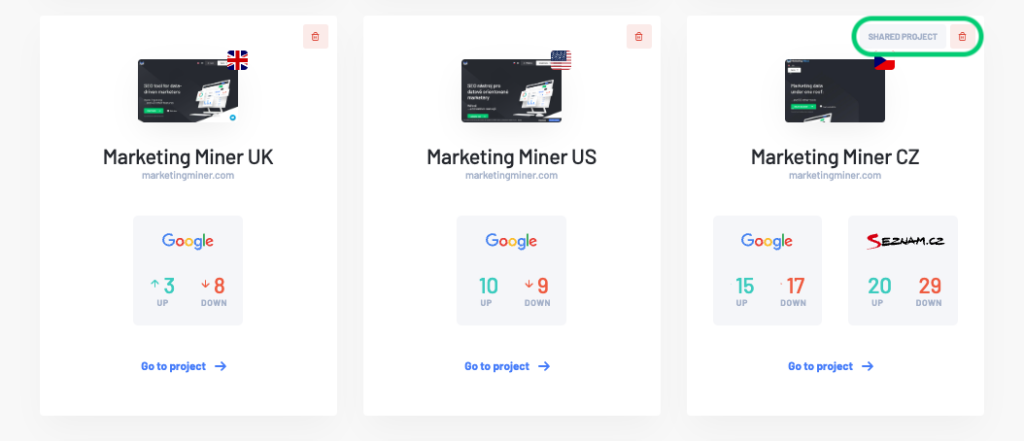
Sample Project
Configuring Project tools
And that’s it. Now, you can start working on a specific project. To learn what else you can do with Projects, check out our other tutorials related to this section:
