Check for existing backlinks and find out who links to you or your competition with our Backlink Checker.
If you want to monitor your backlinks on a regular basis, we recommend that create a project and then set up backlink monitoring within that project.
When to use Backlink Checker?
- If you don’t want to assign links to the specific project you monitor on a regular basis.
- If you downloaded links from Search Console or Ahrefs, which often have outdated data, and want to find out which of those links are still live.
- If you want to know where exactly the backlink to your site is located.
How to bulk check your existing backlinks
Start by clicking the Create report button and selecting Backlink Checker.
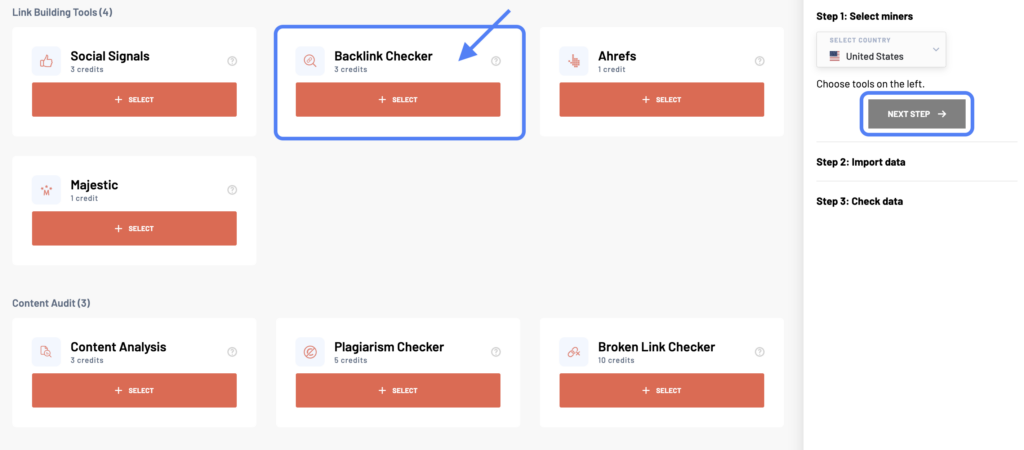
Then, enter the domain you want to analyze backlinks for.
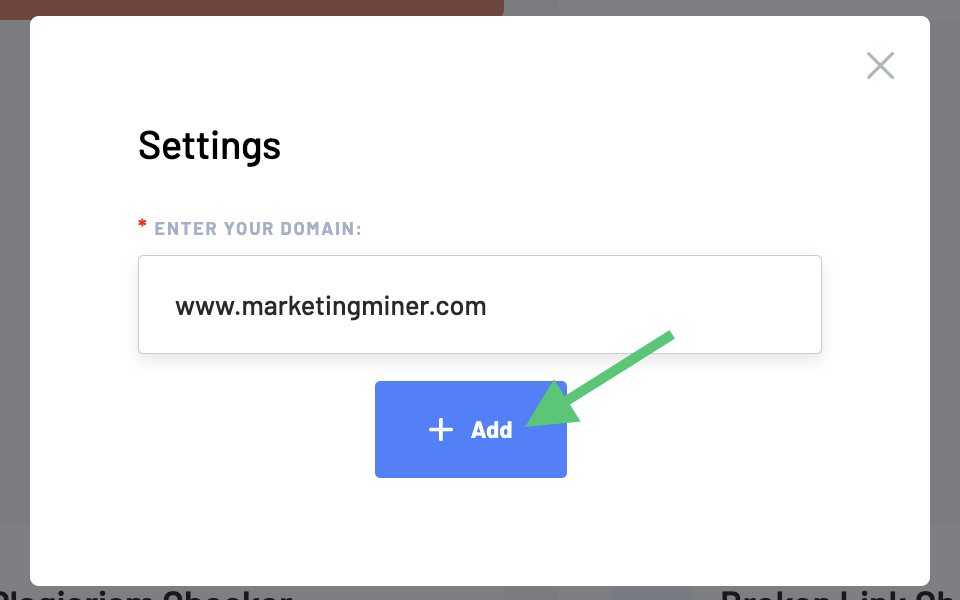
In the next step, enter a list of URLs you want to check in bulk. There are several ways to do this. You can either enter the list manually, upload it from a file, or import your data from Google Analytics, Search Console, and Google Sheets.
Don’t forget to give your report a name or add tags before you continue.
Once the report is generated, you will be emailed the analyzed data.
Backlink Checker report example
Repor columns
- Input: Analyzed URL.
- Domain: Domain that you have entered for the analysis to check for existing backlinks.
- Backlink existence: Number of your backlinks on the URL you entered
- Backlink source code position: Percentage of the approximate position of the link in the code. The lower the number, the better the position of the link.
- Estimated position: Estimated position of your link. It can be a text, a header or a footer.
- Backlink content: A sample of the text that is located near the anchor text.
- Anchor text: Visible link text.
- Status detail: The status code of the URL you entered. Read more about status codes in this guide.
- Landing page: The URL to which the link is pointing.
Report data
Check the URLs where your backlink is no longer placed. Try to find out why the link was removed and, if possible, try to get the link back. If you can’t, you can remove those URLs from your link lists.
For existing links, make sure you don’t have any backlinks from suspicious URLs or suspicious anchor text.
You can learn more about working with backlinks and analyzing your backlink portfolio in this guide.
