How often do you need to quickly gather detailed information about specific keywords? To have all this information in one place and as quickly as possible, we created the Keyword Suggestions section in Keyword Profiler. If you have hundreds or thousands of keywords, try our miners in the Reports section for bulk analysis.
Try Keyword Profiler now:
After you add your keyword to the Keyword Profiler, you will see the Keyword Suggestions section that contains the following information:
- Search volume – average monthly search volume on Google (over the last 12 months).
- CPC – average cost per click in Google Ads.
- Difficulty – a number that represents how difficult it is to rank for the keyword in the top 10 search results. The higher the number in the difficulty column, the harder it is to rank for the top positions.
- YoY Search volume change – a percentage value that represents the percentage of year-over-year change comparing the monthly search volume of the last month with the same month of the previous year.
- Trends – search volume of the keyword in individual months searched within the last 12 months.
- SERP features – the column displays a list of SERP features that appear in the search results for the given keyword.
Try Keyword Profiler:
Keyword data
After analyzing your keyword, you will be able to see its data summary.
To be more specific, you will be able to gather information such as keyword search volume, CPC, search volume year-over-year comparison, or trends that we have described above.
In this section you can get a quick overview of your keyword.
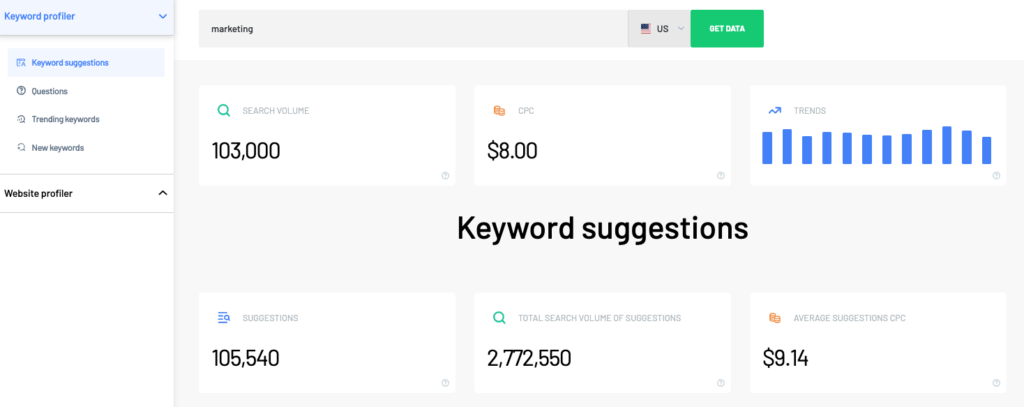
Keyword suggestions
Below the keyword data summary is a table of suggested keywords related to your search query.
There are also three boxes at the top that contain the keyword suggestion data summary:
- Suggestions
- Suggestions search volume
- Average suggestions CPC
In the table below, you will find the following data for each suggested keyword:
- Search volume
- CPC
- Difficulty
- Search volume (YoY)
- Trends
- SERP features
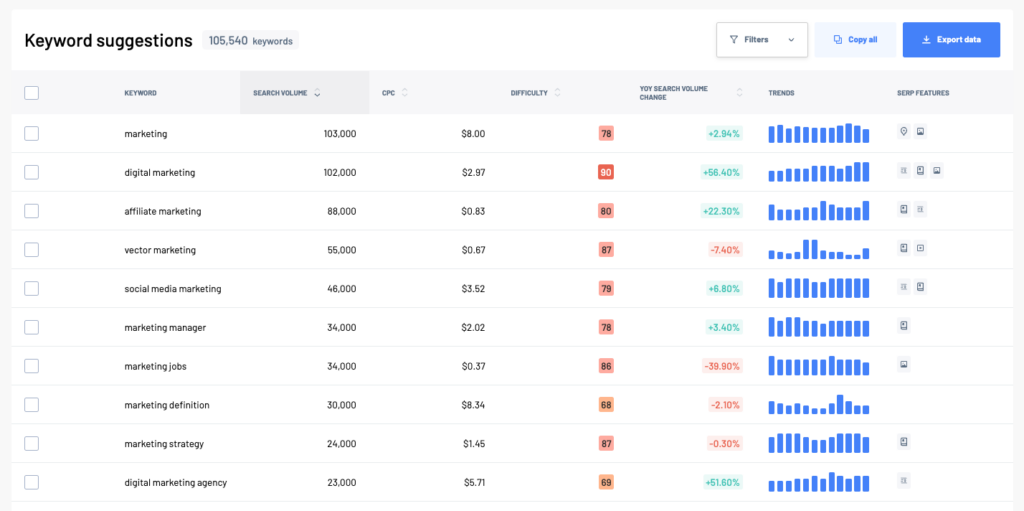
What data does the Keyword Profiler use?
Keyword suggestion data is taken from Marketing Miner’s internal database, which collects information from clickstream (third-party data about user behavior) and Google search results of popular keywords for each country. This database is updated on a monthly basis.
The current keyword database in Profilers now contains:
- United States – 165 million keywords
- United Kingdom – 152 million keywords
- Czech Republic – 39 million keywords
- Hungary – 9 million keywords
- Poland – 29 million keywords
- Slovakia – 8 million keywords
The keywords from Marketing Miner’s database are not sensitive to capitalization, word order, or diacritics.
Filters
Above the table on the right is the Filters button, which filters the results according to the following columns:
- Keyword – contains/doesn’t contain
- Search volume – less than/greater than/between
- YoY Search volume change – less than/greater than/between
- Difficulty – less than/greater than/between
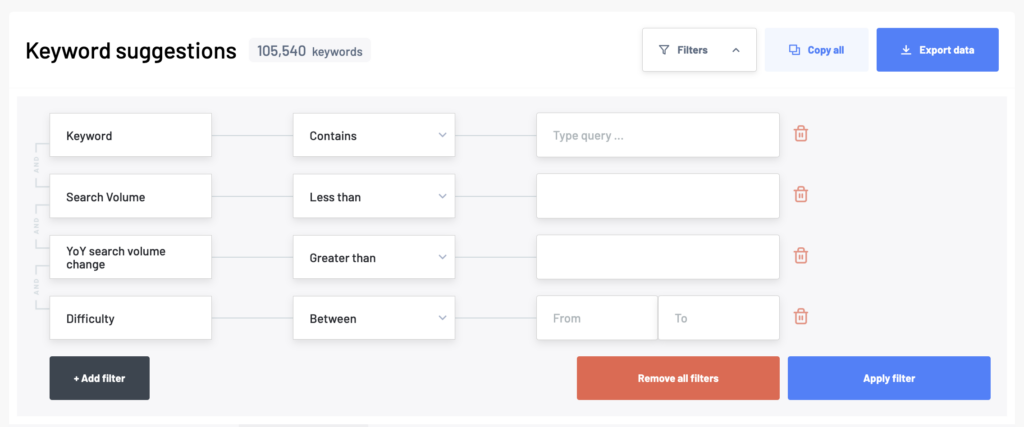
Exporting keyword suggestions
You can download the entire list of keyword suggestions in Excel format by clicking the Export Data button. The report charges 5 credits per keyword to download.
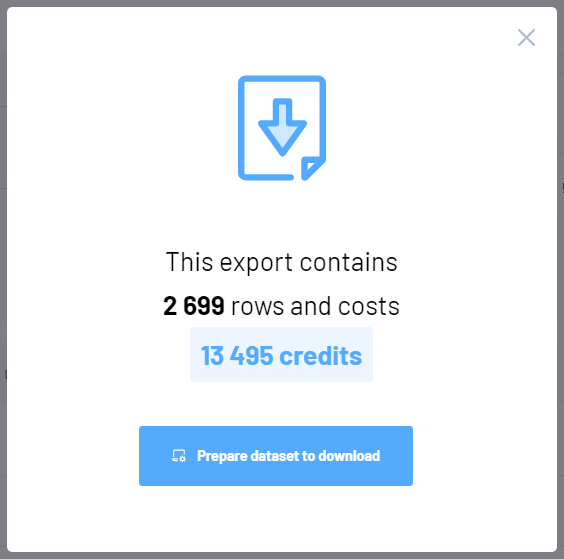
How to work with keyword suggestions data
After downloading your keyword data, you can remove any suggestions that are not relevant to your site and work with them further in your keyword research to identify:
- Keyword opportunities – enter the queries you’ve missed into the Landing Page miner to see if any pages already cover these keywords.
- Your pages ranking for irrelevant queries – it’s important to monitor not only queries that your site doesn’t cover, but also the keywords for which your site ranks with pages that are irrelevant.
- High potential keywords – Identify keywords with high search volume but low competition, so-called low-hanging fruit keywords. To identify such keywords, we recommend adding another column of keywords to your spreadsheet and calling it Opportunity Score. Then add the following formula Search Volume/(Competition +1). The higher the number, the better the performance. This is because more searched keywords with less competition are ideally what you want to achieve. To find out keyword difficulty, use our SERP competition miner.
- New products for your eCommerce site – If you have an eCommerce site, this data can help you come up with new product ideas.
