In addition to keyword suggestions, questions, and new keywords, another section of the Keyword profiler is the Trending keywords section. This section profiles trending keyword suggestions that have been searched significantly more this year than the previous year (by more than 100% YoY search volume).
Data from this section can help you make better decisions about prioritizing content, stocking and expanding your product portfolio, or paid campaigns.
Try Website Profiler now:
After you add your keyword to the Keyword Profiler, the Trending Keywords section will display an overview of the trending keyword data. These metrics are displayed in 3 boxes above the table:
- Number of trending keyword suggestions
- Total search volume
- Average CPC
Trending keyword suggestions
Below the metrics is a table of trending keyword suggestions related to the keyword you entered.
- Trending keywords – keywords searched significantly more within this year than the previous year (by more than 100% YoY search volume).
- Keyword search volume – average monthly search volume on Google (during the previous 12-month period).
- CPC – average cost per click in Google Ads.
- Difficulty – a number that represents the difficulty of ranking for the keyword in the top 10 search results. The higher the number in the difficulty column, the harder it is to rank for the top positions.
- YoY Search volume change – a percentage value that represents the percentage of year-over-year change comparing the monthly search volume of the last month with the same month of the previous year.
- Trends – search volume of the keyword in individual months searched within the last 12 months.
- SERP features – this column displays a list of SERP features that appear in the search results for the given keyword.
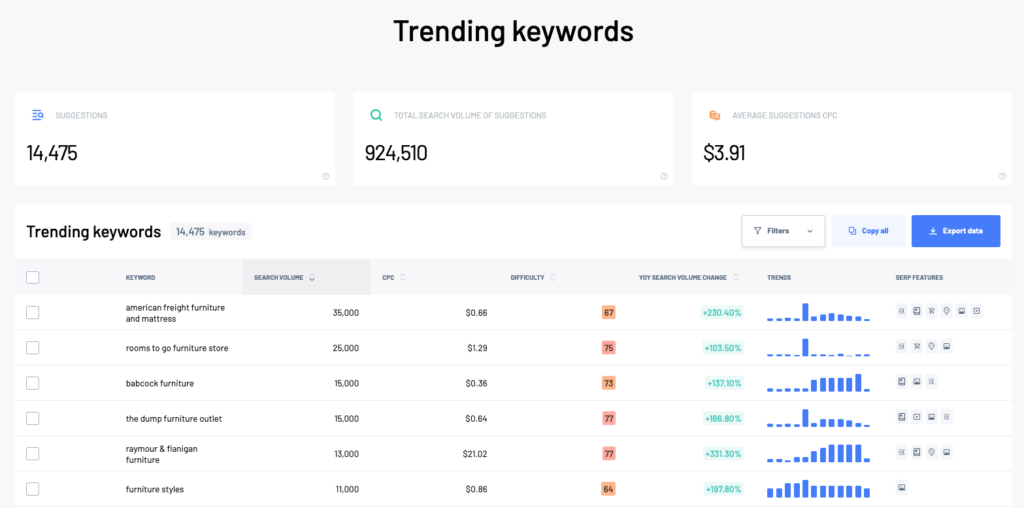
Filters
Above the table on the right is the Filters button, which filters the results according to the following columns:
- Keyword (contains/doesn’t contain)
- Search volume (less than, greater than, in between)
- Difficulty (less than, greater than, in between)
- YoY Search volume change (less than, greater than, in between)
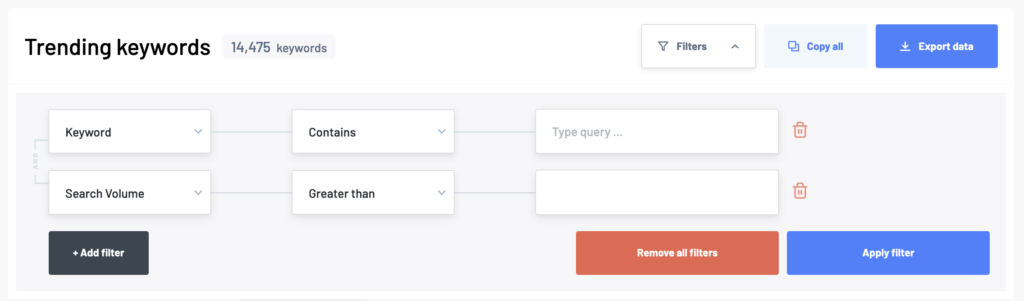
Exporting trending keywords
You can download the entire list of trending keywords in Excel format by clicking the Export Data button.
How to work with Trending keywords
This feature helps you discover keywords that are being searched for significantly more this year than last and have great potential to be a focus of your content strategy.
Once you’ve downloaded the Trending Keyword Suggestions, you’ll be able to clean up the results for irrelevant phrases and then work with the output as part of your keyword research:
- Uncovered keywords – Enter the trending keyword suggestions into the Landing Page miner to see if you cover these keywords with any landing pages.
- Keywords covered by an irrelevant landing page – In addition to keywords that don’t have content on your site, it’s important to track how relevant the landing page you’re covering with the selected keyword is.
- Prioritize content in link building – In link building, you can prioritize your prospects based on trending keywords.
- Stocking and expanding the product portfolio according to trends – eCommerce websites can use the data to make decisions about stocking and expanding their product portfolio.
